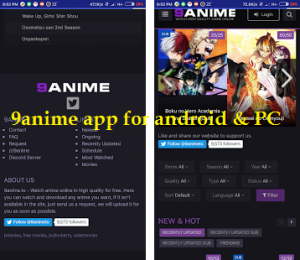Best Image Editing Application for Android
2 min readWhen it comes to Android device, we could use one of the options often. Yes, we are talking about the feature called Image editing. Generally, during the time of occasions or instant capturing of moments, people prefer Android device to capture. However, we can see a lot of features available in the Android device to edit the pictures as per the interest. But the thing is you can’t find the exact feature that what you expect from the device. It is the main reason that most of the people would like to download and install the external editing applications for their photos to edit.
Amazing application Snapseed

Features of Snapseed
· Here you can tweak an image with lot more styles with precise control.
· Easy to open DNG and JPG files on your device.
· It is the option Stack to re-adjust the image edits after some time.
· You can use selective filter brush.
· It has 29 tools and filters which largely satisfy the users.
Some of the tools and filters are
1. Glamour glow: It is one of the filters where you can easily add a glow to the images.
2. Text: You can also add number of stylish and plain texts for a more attractive image at the end.
3. Graining film: The user can get a modern film looks comprised of realistic grain.
4. Vintage style: It is the option where you can get a picture color of the 50s to 70s.
5. Face Pose: Based on three-dimensional models, you can easily correct the pose of portraits.
6. Frames: Easy to add frames according to the adjustable size.
7. Retrolux: You can go over the retro where you can add scratches, film styles and light leaks to the images.
8. Face enhance: The users can add focus to the eyes, smoothen the skin or adding the specific lighting to the face.
9. Vignette: You can add a soft kind of darkness in the corners as per your wish.
10. White balance: You can adjust the colors to look more natural.