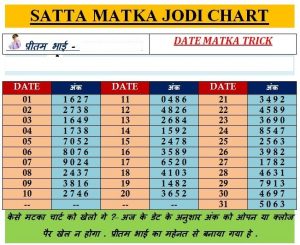InstaUltra APK Info and features
2 min read
InstraULTRA APK is the latest and best Instagram Mod for Android devices. The all-new InstaULTRA is all set to replace GBInstagram in terms of its features and performance.
What is InstaULTRA APK?
InstaULTRA is an android application developed by Sommer Damous from Soula Mods. This app is used to download images, videos, Instagram stories and much more. Another project by Sommer Damous named Soula WhatsApp is quite popular nowadays. As compared to GBInsta, the app still has a lot to improve and has fewer features, but it is worthy enough to give it a try.
The version 0.9.7.25. A of size 52 MB was last updated on July 23rd, 2019. The best features of the app are still awaited.
The key features of the InstaULTRA are
- Supports download of Images and Videos to your storage device
- Supports copying of Bio with just one click
- Autoplay of audio for videos
- Hide/View Status Feature- when you see someone’s status, it hides your name
- Hides the Read Ticks
- Supports Links
- Hide/View Live Video Feature
- Press and Hold to Zoom the Profile Pictures
- Night Blue Theme for settings
- You will get to know who follows you
- Supports Download of Insta Stories
- Supports copying of comments
- Supports Customization
- Hides Typing
- Supports Shortcuts
- Supports X86
- Added new options to the home screen
- Option to disable slide navigation
- Fixed app crashes in the latest version
- Bug fixes and speed improvements
- Fixed bugs of version 0.9.1.3
Steps to Install InstaULTRA APK on Android devices
The InstaULTRA app requires replacement of the Official Instagram app to get installed on your Android device. The steps to install the InstaULTRA APK are:-
- Once the InstaULTRA app is downloaded from any source on your Android device, you have to go to the “Downloads” folder and search for the file named InstaULTRA APK.
- When you click on the file, the Android system asks you for certain security permission for the file to get installed. Enable the permissions to install the APK from unknown sources.
- Now the InstULTRA app is ready to be installed on your Android device. Install it!
- Now open the Instagram and Sign in with all your required details or authenticate it with Facebook Login.
- Now go to your profile, and make all the required changes that you want.
However, there are many features of the InstaULTRA app that are coming soon. The InstaULTRA app with new features will soon be the best alternative for GBInstagram.