Step-by-Step Guide to Installing the Before It’s News Plugin on Your WordPress Website
2 min read
Keeping your audience abreast of the latest news is now simpler than ever with the Before It’s News Plugin. This nifty tool allows for seamless integration of trending news headlines right into your WordPress blog or website. In this comprehensive guide, we’ll break down how to get this news widget up and running so your audience stays in the loop.
Understanding the Before It’s News Plugin
Before jumping into the installation steps, it’s crucial to understand what this plugin offers. The Before It’s News Plugin allows you to effortlessly showcase the latest headlines on your WordPress site.
Whether you’re interested in displaying top trending stories or headlines from specific categories, the plugin gives you ample flexibility. All it takes is the incorporation of a single line of code, and the widget takes care of the rest.
One of the most compelling features of this plugin is its real-time updating capability. As soon as a new story is published on Before It’s News, the widget on your site will automatically refresh. What’s more, the widget is optimized for speed, ensuring that your site’s page-load time remains unaffected.
How to Set Up the Before It’s News Plugin on Your WordPress Platform
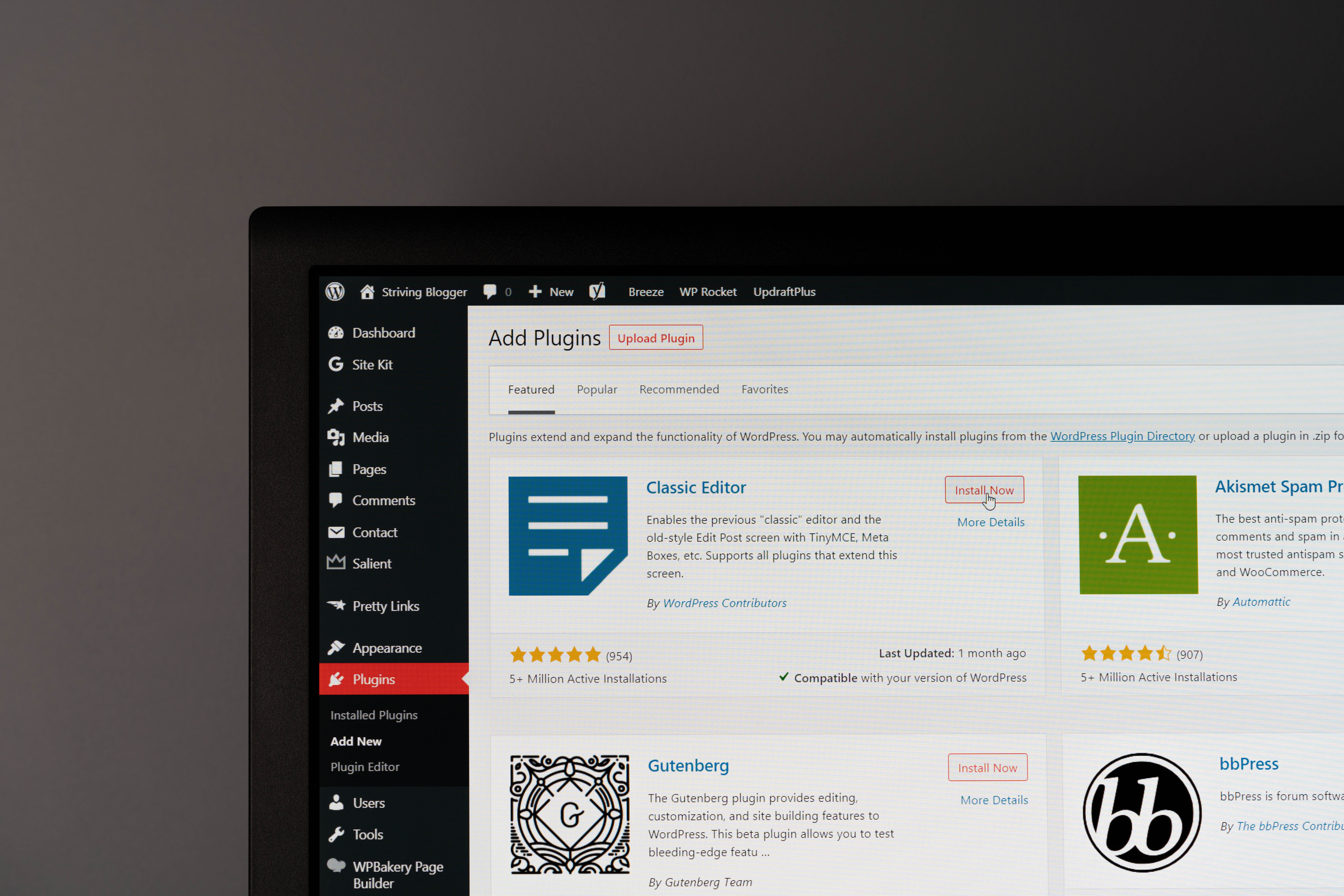
Step 1: Uploading the Plugin
- Start by logging into your WordPress Admin Dashboard.
- Go to the “Plugins” menu and click on “Add New.”
- In the search bar at the top right corner, type in “Before It’s News.”
- Find the plugin titled “Before It’s News: Health News Widget” and click on “Install Now.”
Step 2: Plugin Activation
- Once the installation wraps up, simply click on “Activate” to enable the plugin on your site.
Step 3: Widget Placement
- After activation, navigate to the “Appearance” menu and choose “Widgets.”
- Locate the widget titled “Before It’s News News.”
- Drag and drop the widget into your desired area on your site.
Alternative Installation Technique
If you’re looking for a more direct way to install the plugin, you can also do so straight from your WordPress dashboard. Here’s the quick method:
- Access your WordPress dashboard.
- Head over to the “Plugins” section and click “Add New.”
- In the search bar, type in “Before It’s News.”
- Find the plugin called “Before It’s News: Health News Widget” and click “Install Now.”
Wrapping It Up
Congratulations! You’ve successfully installed the Before It’s News Plugin on your WordPress site. Now you’re set to keep your audience constantly updated with the latest headlines and news stories.
This user-friendly widget not only adds value to your website by delivering real-time news but does so without hindering your site’s loading speed. Keep your audience engaged, informed, and connected with the most recent news through this remarkable plugin.



